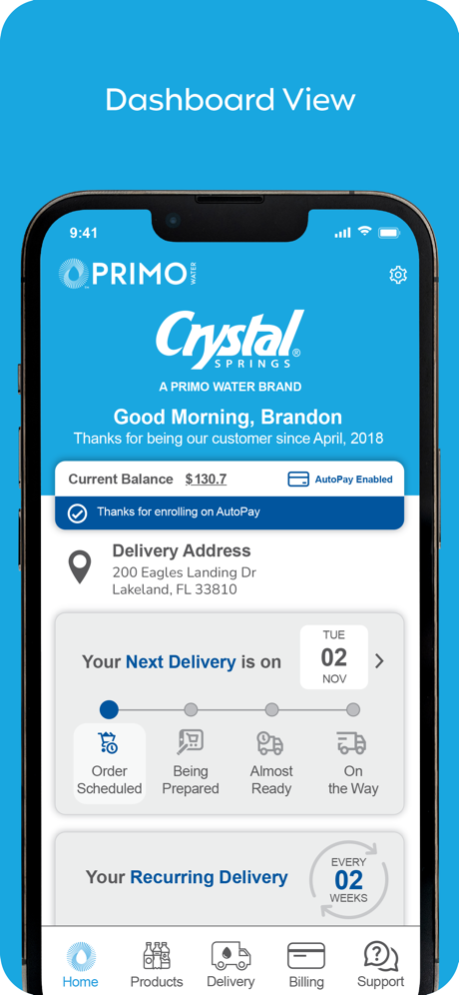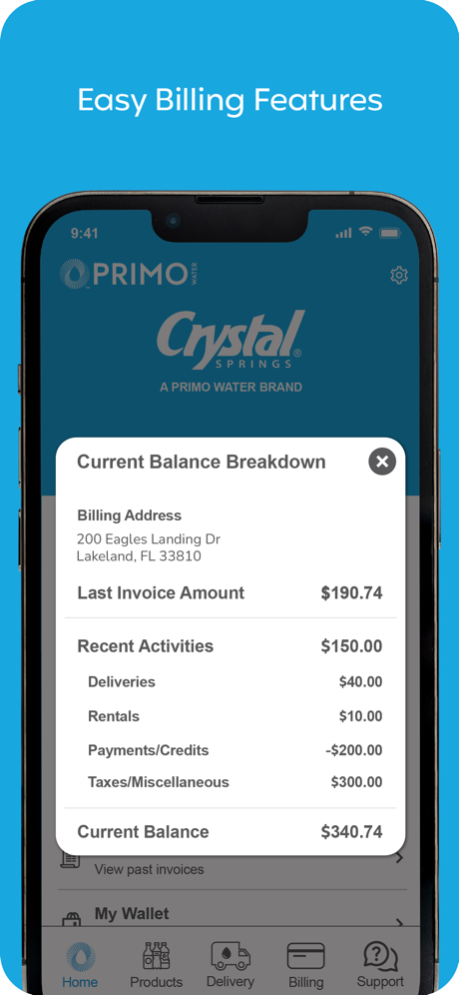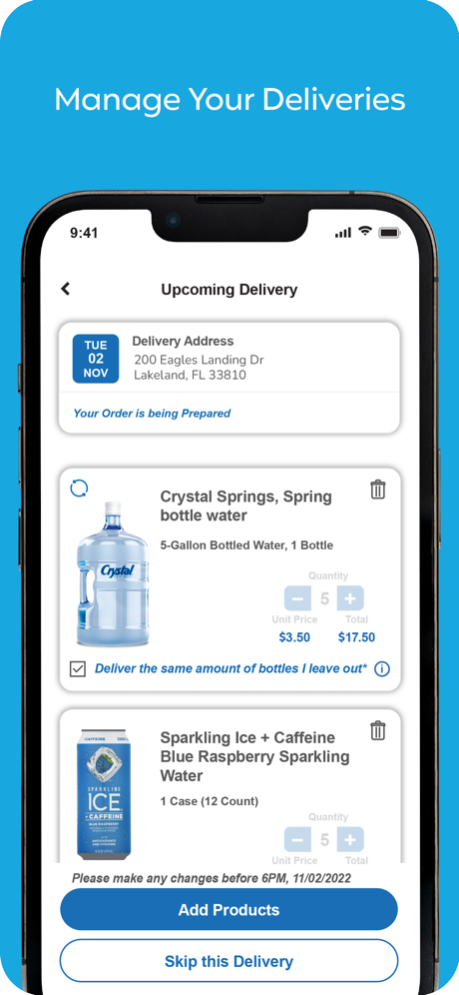My Water+ 7.4.3
Continue to app
Free Version
Publisher Description
Staying hydrated at home or office has never been easier than with the My Water + app from Primo Water. You can now manage your bottled water delivery service anytime, anywhere. We offer a diverse portfolio of bottled water brands, flavored water, sparkling water, enhanced water, 3 and 5 gallon, and case packs formats. You can also check out our assortment of coffee, tea, and hot chocolate. Have all your favorite beverages delivered right to your door!
Manage your account like a boss!
Key Features:
* Edit deliveries, add extra delivery, add delivery notes
* View past deliveries or update your recurring delivery
* Add or remove products to recurring or one-time orders
* Manage your billing details, view past invoices, order history
* Make payments, update payment methods, and opt-in for autopay
* Manage multiple accounts and update personal information
* Request equipment service like dispenser cleaning
* Explore our varied products selection and our newest promos & offers
* Create a wish list or even mark the products you like as Favorites
* Contact our customer care team right from the app via email or phone
Some of our tasting brands across the U.S. and Canada are Alhambra, Canadian Springs, Crystal Rock, Crystal Springs, Deep Rock, Hinckley Springs, Kentwood Springs, Labrador Source, The Mountain Valley, Mount Olympus, Sierra Springs, Sparkletts, Vermont Pure, Primo Water Purified (Primo Pure) and Alkaline (Primo Plus).
Mar 30, 2024
Version 7.4.3
Bug fixes, accessibility and performance improvements across the app to better your experience
About My Water+
My Water+ is a free app for iOS published in the Health & Nutrition list of apps, part of Home & Hobby.
The company that develops My Water+ is DS Services Of America, Inc.. The latest version released by its developer is 7.4.3.
To install My Water+ on your iOS device, just click the green Continue To App button above to start the installation process. The app is listed on our website since 2024-03-30 and was downloaded 0 times. We have already checked if the download link is safe, however for your own protection we recommend that you scan the downloaded app with your antivirus. Your antivirus may detect the My Water+ as malware if the download link is broken.
How to install My Water+ on your iOS device:
- Click on the Continue To App button on our website. This will redirect you to the App Store.
- Once the My Water+ is shown in the iTunes listing of your iOS device, you can start its download and installation. Tap on the GET button to the right of the app to start downloading it.
- If you are not logged-in the iOS appstore app, you'll be prompted for your your Apple ID and/or password.
- After My Water+ is downloaded, you'll see an INSTALL button to the right. Tap on it to start the actual installation of the iOS app.
- Once installation is finished you can tap on the OPEN button to start it. Its icon will also be added to your device home screen.